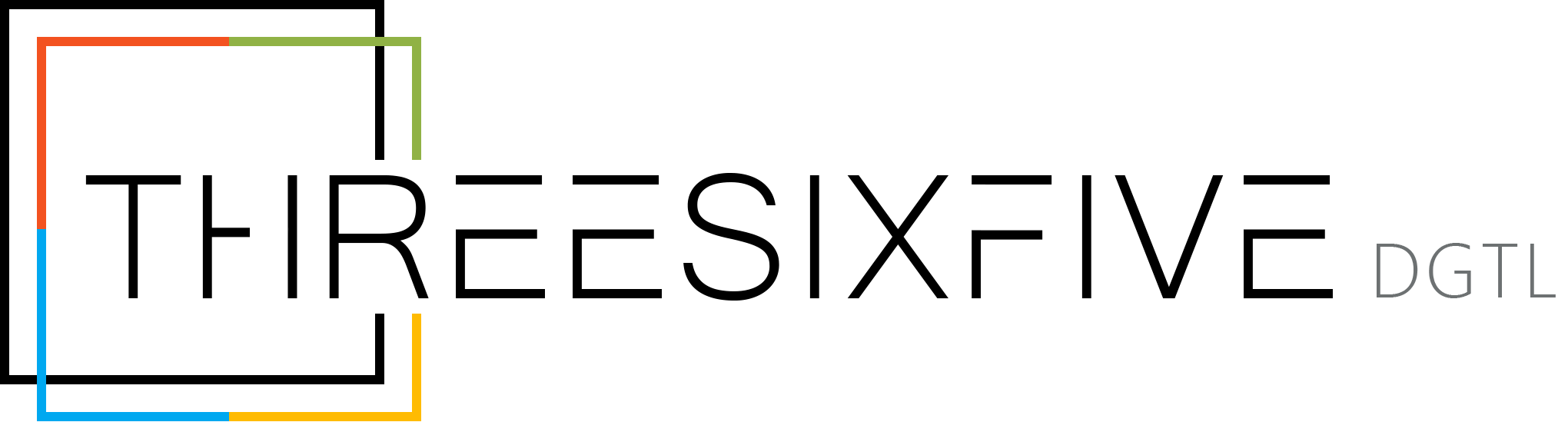How Microsoft Syntex Transforms Document Management

AI is no longer a futuristic concept, it’s a practical tool that’s changing how we work and grow our businesses. With updates rolling out faster than ever, it can feel overwhelming to keep up. But, the Microsoft Syntex document management is here to simplify your work, not complicate it.
If you’re a business owner or someone who manages large documents, going the manual way can be exhausting, error-prone, and a huge time sink. With the advancements in AI and intelligent automation, you can improve your document management.
Let’s take a closer look at how Microsoft Syntex is improving document management and reshaping the future of knowledge work.

The Challenges
Managing documents manually often means:
- Spending time creating folder structures that quickly get messy.
- Manually tagging or renaming files to make them searchable.
- Losing track of important information buried in endless emails, PDFs, or SharePoint libraries.
- Struggling to ensure documents are secure, compliant, and up to date.
This process is not just time-consuming, it’s also risky for your business. Important information can be missed easily while navigating through files. And keeping everything organized becomes a full-time job on its own.
Microsoft Syntex: An Organised Way of Working
Microsoft Syntex is a Microsoft 365 service that uses AI and machine learning to provide a complete intelligent document processing solution for businesses. This allows you to manage your content intelligently by using AI to understand different document types and manage them.
Microsoft Syntex: What it can do
- Automatically identify and classify documents (such as contracts, invoices, or forms).
- Extract key information, like dates, names, or numbers automatically, with no human intervention.
- Use tags and metadata to help files be located in the future.
- Integrate with compliance tools, so sensitive content is locked down from day one.
Efficient Document Management: Getting Started with Microsoft Syntex
- Check Licensing:
Syntex is a Microsoft product. To start working with the product, you will need a Microsoft 365 Plan and an Azure Subscription for Billing.
- Activation:
In the Microsoft 365 Admin Center, go to Setup → Billing → Activate pay-as-you-go services. When asked, choose Syntex services and pick the content services (document understanding, content assembly, etc.) you want to use.
- Create a Syntex Content Center:
In SharePoint, provision a Syntex Content Center site. This is your central hub for Syntex AI models and templates.
- Train or use document models:
Inside the Content Center, use the model creation tools to train Syntex on your documents. Upload a few samples and tag the key fields or content. Syntex will learn to recognize and extract those elements on its own.
- Configure content assembly (if needed):
If you plan to auto-generate documents (contracts, reports), set up templates in the Content Center and link them to data sources (lists, Excel, etc.).
- Deploy and iterate:
Upload documents into the designated libraries and watch Syntex in action: extracted metadata will appear as columns, and files may be auto-classified into folders.
- Roll out to users:
Finally, train your team on the new setup. Show them how Syntex columns work (they may autofill from AI), and encourage consistent file naming/tagging. Provide guidance on finding files via metadata filters.
Conclusion
Microsoft Syntex makes document management smarter, faster and easier. The benefits for SMBs and Businesses are clear: Less time wasted on manual tasks, improved accuracy, and new insights from the updated content. If you are already using Microsoft 365, upgrading to Syntex can be a quick win.
Ready to try it out? Start with a small SharePoint library, set up Syntex, and see the difference AI can make in your daily work.