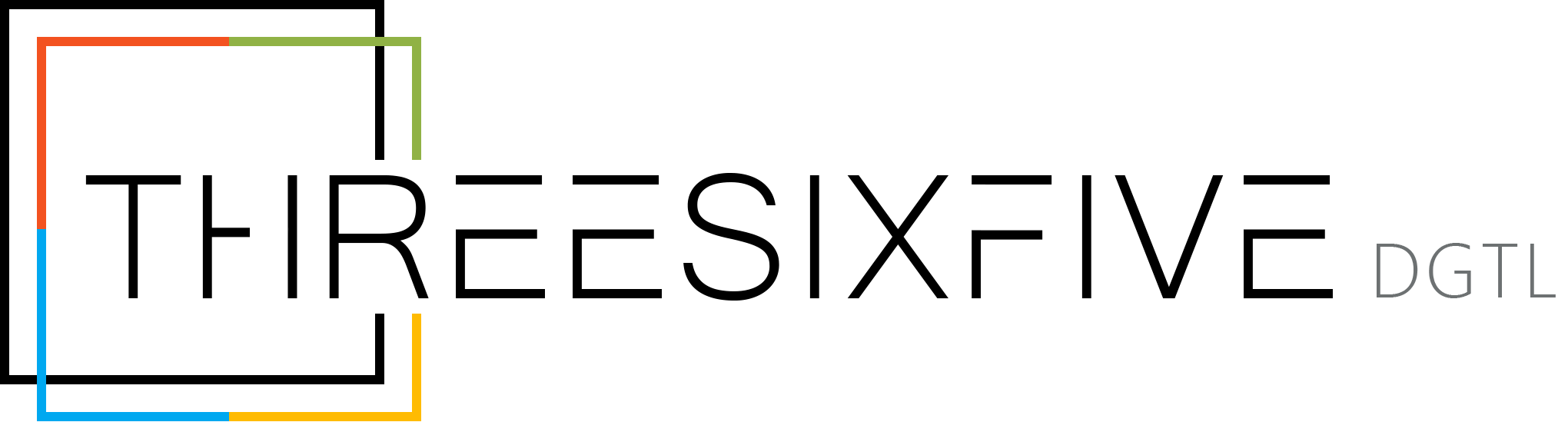WHY PAY THE ONGOING COST OF AN EMPLOYEE? WHEN AI CAN DO THE WORK!
We create bespoke virtual employee tools to automate tasks, usually assigned to an employee. This reduces administrative staff costs, saving you thousands!
We will create a custom tool, specific to your businesses requirements for a one off implementation cost, from as low as £5,000. With virtual assistants and virtual employees costing between £1,500 – £2,000 per month, our virtual employee apps can potentially save these ongoing costs for each of your line managers. Your staff can access your virtual employee app from within Teams, browser or a mobile app and quickly assign scheduled tasks for the tool to complete. Tasks will be completed with little/no user input, using AI and automation to get the job done. Then finally, send the completed task to the requestor, for edits and approval, before submission.
* Microsoft 365 licences also required *



Popular tasks your virtual assistant can complete include:

Writing and publishing blog content

Scheduling and organising meetings

Drafting and sending invoices

Tracking expenses

Ask a question
Book a free consultation to discuss
How it works
Your virtual employee app can be made available through MS Teams, browser or mobile app, which will be the user interface for assigning tasks to be completed. Assigning tasks can be handled in three easy steps:
View Tasks by Department
Your virtual employee tool will be split into categories, to organise the tool into tasks that can be completed. For example; if you need to schedule social media posts, the digital marketing tab can be selected.


Tasks that Can Be Assigned
On selecting each category, the user will be shown the tasks that can be assigned within that category. Each of these tasks will be custom created, based on your businesses requirements.
Assigning Tasks
Each task will open up its own individual form, where the details of the task can be assigned. This can be done for a one off task, or a scheduled task that should run over a period of time. Once a task is assigned, this will trigger a workflow to handle to task requests. Before anything is published, a notification will be sent to the requestor for editing/approval.