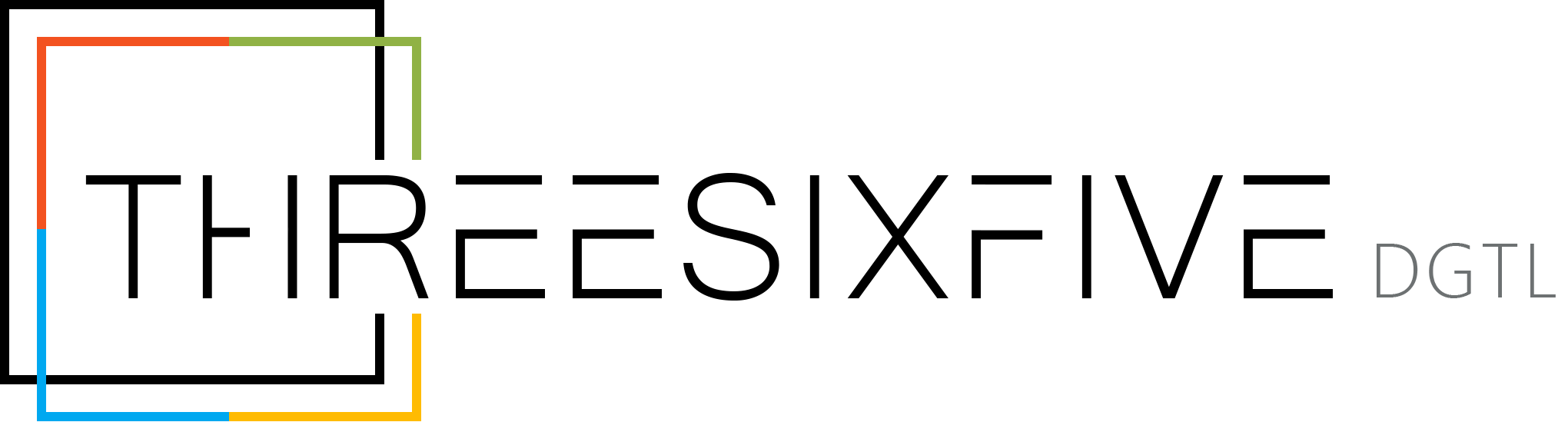What is Business Collaboration Software and Why it’s Important?
Business collaboration refers to how team members communicate with one another. It also brings a company closer together, making a more productive workplace. These days, because our lives are moving online, finding ways to get that face-to-face experience is becoming crucial. This is why digital collaboration tools are the key to keeping a modern business working smoothly. Modern businesses are using collaboration tools for business and business collaboration software, to achieve this.
In essence, all of this plays a key role to keep a high profile business, moving as one unit. Also, driving staff teamwork and forging work groups has never been more difficult. This is where digital collaboration tools come in. These collaboration tools for business are a key part of the modern workplace. Now, with working from home becoming the new normal, it’s time your business adopts modern working, using business collaboration software.
How digital collaboration tools play a big role in business
Digital collaboration is the use of online tools to help bring people together. This way of working, has now outweighed face-to-face interaction between staff. Therefore, firms are seeking ways to adapt. Due to this change, we have worked with some of the UKs biggest firms, to offer some really creative ways to team up.
Companies can use a variety of strategies that bring together their employees. Ranging from, team building exercises, to regular company meetings. However, from research we know that nothing works better than business collaboration software. The role of a digital collaboration company, is to find a way to fill the gap when face-to-face talking isn’t possible.
Being specialists in providing solutions based on culture, we provide collaboration tools for businesses of all types. We can provide a free consultation to identify where your business is lacking business collaboration software. Our expert consultants will then provide the digital collaboration tools needed to improve teamwork and improve collaboration.
Types of digital collaboration tools for business:
DMS
A central location where staff can collaborate on files.
INTRANETS
Used for business comms and socialising.
TEAM COLLABORATION SITES
Team specific areas for staff to collaborate on their work.
CHAT AND MESSAGING TOOLS
Instant messaging and group chats are a great way to offer a non-formal way to talk.
CUSTOM BUILT SOFTWARE
Based on industry there are usually bespoke tools that need to be created
REPORTS
Offering visual dashboards of data, often provides a great way for your staff to make sense of stats.
AUTOMATE
Nowadays slugging away doing mundane tasks isn’t necessary. Automate business process to seamlessly pass around data.
Now let’s look at the collaboration tools found in most businesses
ALL IN ONE! The digital collaboration tools that offer the full package
MICROSOFT 365
When it comes to digital collaboration tools for business, Microsoft are the go-to provider for most businesses. Not only do they offer great security, a reliable and trusted brand and a super cheap pricing structure, but the integration between their apps is seamless. In addition, as tools like Word, Excel, PowerPoint and Outlook are built into the fabric of most companies. Because these are part of Microsoft 365, most firms are paying for the full suite of collaboration software, but don’t realise the full capabilities. With the standard business plan roughly £9.40 per user per month, it’s no wonder that this is the first choice for most companies.
In addition to these core apps, as part of Microsoft 365 you get:
– SharePoint (for your intranet and document management
– Teams (chats, messaging and video confrencing)
– OneDrive (for personal file storage)
– And more….
GOOGLE WORKSPACE
Formerly call ‘G-Suite’, Google Workspace is Googles answer to Microsoft 365. In essence, they are utilising the success of the already popular ‘Gmail’ and combining it with a handful of other collaboration tools for business. You get a lot of similar apps to Microsoft 365 – including: chat, video calling, file storage, file collaboration and of course emailing. The pricing structure is similar to 365 as well, but for a standard business package, comes in a bit cheaper at £8.28 per user per month. However, based on what plan you choose, you could get less storage than with Microsoft.
READ MORECHAT & MESSAGING
TEAMS / SKYPE
Microsoft Teams is the newest addition of a core app to the Microsoft family, but it is rapidly becoming one of the most used. In fact, as of 2022 it has around 145 million daily active users. This slick piece of business collaboration software is used mostly for chats, messaging and video calling. It’s important to realise, Teams is a relatively new app, compared to its main rival ‘Slack’, who dominated the market until the release of Teams.
In contrast to Slack, the integration with Teams and the other Microsoft apps has made it very popular and the app has quicky taken over from its predecessor ‘Skype’, which is slowly being phased out.
READ MORESLACK
The first thing to remember is that before Teams came along, Slack dominated the market for digital collaboration tools, offering chats and messaging. Namely, Slack become popular when it provided a handy way to collaborate without the need for email. However, since 2019 Teams surged passed Slack in terms of usage and that trend seems to continue to grow. On other thing to note, is that Slack is still more popular with startups and more ‘tech-savvy’ workplaces.
READ MOREPROJECT MANAGEMENT – Digital collaboration tools for managing tasks
JIRA
Jira is one of the top business collaboration tools for business, used for project management. It is used by agile focussed teams to manage and track their tasks. Users can create agile boards, can plan, track and manage their tasks. Some great features of Jira is that you can track versions, prioritise tasks based on importance and provide estimates.
READ MORETRELLO
Trello is a project management tool that prides itself on collaboration between staff. Most importantly it is free and very easy to use. Notably, the features of Trello are pretty similar to Jira and users can prioritse and manage tasks, track version history and provide estimates based on importance.
READ MOREINTRANET – Your hub for internal comms
SHAREPOINT
SharePoint is the backbone of the Microsoft 365 family. Introduced in 2001 to provide file storage for companies, it has now come on leaps and bounds to be the most used digital collaboration tool around. In fact, you probably using SharePoint even if you don’t know it (along with 85% of Fortune 500 companies who use SharePoint). Actually, we have SharePoint down under intranets here, but is really used for a lot more, including: File management and storage, team collaboration and task management.
SharePoint’s superpower and the reason it is so popular is its ability to integrate with other apps. Whether it’s using Power Automate to automate business processes. Creating your own apps like timesheets, or holiday requests with PowerBI. Or, visualising your data with reporting dashboards using PowerBI. All of these can be built within other Microsoft apps and easily embedded into SharePoint.
In addition, Microsoft Teams (which has fast become the ‘go-to’ chat and video tool) has been created to work hand-in-hand with SharePoint. In fact, most of the data you see in Teams is actually held within SharePoint in the backend. Meaning, SharePoint isn’t going anywhere soon.
READ MOREUNILY / BEEZY (SHAREPOINT SKINS)
Over the past decade or so, we have seen the rise of the digital workplace. These digital collaboration tools for business, are usually built as an layer on-top of SharePoint. In essence, they create a bunch of pages with a custom look and feel, instead of using the default SharePoint pages. This provides users with an alternative user experience, while still making the most of the great SharePoint features.
With these digital collaboration tools, it’s important to point out that you still need to have Microsoft 365 licences in place. Then you would need to pay for additional licences on-top for whichever tool you choose. In addition, it can usually be cheaper to hire a SharePoint developer, who can do the same job, plus give you a product more personalised for you.
THE LATEST TREND! Microsoft Viva – The Employee Experience & Engagement Platform
Microsoft Viva is the latest offering from Microsoft. Branded as an ‘Employee Experience & Engagement Platform’, it is the latest digital collaboration tool for businesses to utilize. The first thing to remember is that Microsoft Viva is not one particular product, and it isn’t even the release of anything new. It is the repackaging and combination of Microsoft tools already in place, including: SharePoint and Teams. Mainly, Viva offers a way to view your intranet in Teams, an online learning package, a knowledgebase and wellness insights.
Read moreChoosing the right digital collaboration tools for your business
Choosing between all of these digital collaboration tools for your business can be extremely confusing, and these are just the most popular ones. In addition to these, there are hundreds of other collaboration tools out there. We have a couple of key points to take into consideration when choosing your tools.
Choose Cloud – There are many tools out there that are still applied to physical servers, make sure you opt for cloud based tools
Price – The pricing structure for many of these collaboration tools can often be very confusing, so pay attention to the details.
Check the integrations – These tools need to work well together, so look at how well the tool your choosing integrates with other and what you have already.
Speak to one of our expert consultants
How to Bring your Team Together, When Face-to-Face Meeting isn’t Possible
Digital collaboration tools for business
Firstly, there’s a lot of business collaboration software out there. However, most tools do not offer the full package and provide a complete solution. This will mean, you will have to piece multiple pieces of software together from multiple vendors. Causing extra cost, security risks and a huge amount of work to integrate software to work together and collaborate well.
The Business Collaboration Software We Use
We only work with the Microsoft Office 365 suite of digital collaboration tools. This is because, Microsoft has been the leader in online collaboration for many years. Firstly, their apps work together seamlessly. Secondly, they offer the best security on the market. And thirdly, for a lot of firms there is no extra costs, as most companies have the Office 365 already in place.