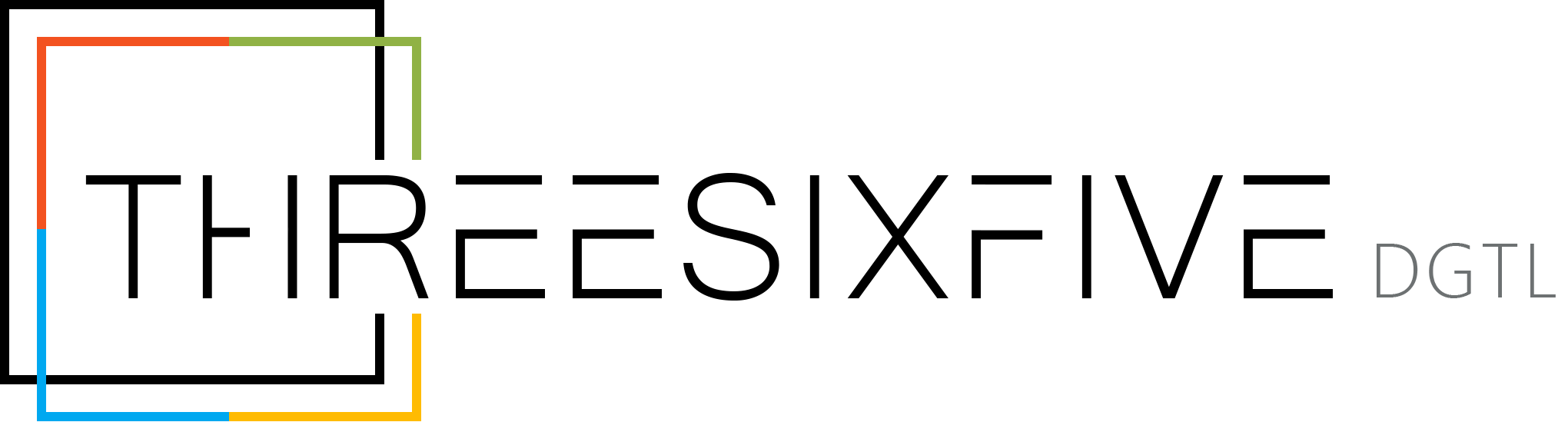From Chat to Action: Building a Collaboration Workflow that Actually Works

Team chats. Video meetings. Shared docs. Task updates.
Many businesses rely on multiple tools; Slack, Zoom, email, file drives, project apps, yet still struggle to keep work moving forward.
So, what’s the missing link?
It’s workflow: the bridge between everyday conversations and actual outcomes.
At threesixfive DGTL, we help businesses turn fragmented digital chatter into structured, results-driven collaboration workflows using the Microsoft 365 suite.
The Problem: Communication ≠ Collaboration
It’s easy to mistake constant communication for effective teamwork.
You might have:
- Endless chat threads with no follow-up
- Files scattered across platforms
- Projects without clear ownership
- Status updates that don’t lead to action
Sound familiar? The reality is: communication tools alone won’t make teams productive.
What you need is a collaboration system that connects:
✅ Conversations
✅ Content
✅ Tasks
✅ Progress
All in one place.
The Solution: Connected Collaboration with Microsoft 365
Let’s walk through a practical workflow that turns chats into action using tools your team might already have access to:
1. Start with Microsoft Teams
| Your digital office: chat, call, meet, and collaborate.
- Create structured Teams channels by project, client, or department.
- Use the Posts tab for ongoing conversations, and pin relevant files and links for context.
Learn more: Microsoft Teams collaboration
2. Link Files with SharePoint Online
| One source of truth for all your content.
- Instead of file chaos in local folders or third-party drives, store documents in SharePoint—integrated directly within Teams.
- This ensures version control, access control, and real-time co-authoring.
Learn more: SharePoint document collaboration
3. Turn Talk into Tasks with Microsoft Planner or Loop
| Actionable next steps, not just ideas.
- Convert chat notes or meeting highlights into Planner tasks.
- Assign owners, set deadlines, and track progress inside Teams tabs.
- Newer tools like Microsoft Loop also allow dynamic workspaces to co-create in real time and stay aligned.
Learn more: Microsoft Planner, Microsoft Loop
4. Automate the Flow with Power Automate
| Let routine work run itself.
Set up automation like:
- If a new file is added to a folder, notify the team.
- When a task is completed, trigger a next step.
- If a form is submitted, create a task and alert the manager.
No coding needed—just logic.
Learn more: Power Automate basics
5. Track & Reflect with Dashboards and Viva Insights
| Visibility drives accountability.
- Use Power BI or Microsoft Viva to visualise project health, workload distribution, or engagement.
- Understanding where things are stuck—or who’s overloaded—helps keep teams balanced and on track.
Learn more: Power BI for business insights, Microsoft Viva
✅ The Outcome: A Workflow That Works
When all parts of your collaboration system talk to each other, your team can:
- Find what they need, fast
- Move from discussion to decision in one place
- Reduce duplicated work
- See what’s done and what’s next
It’s not just about tools. It’s about building workflows around your people, not the other way around.
💡Don’t Stack More Tools. Build a System.
If you’re constantly switching apps, losing files, or having repeat conversations, it’s time to rethink your collaboration strategy.
At threesixfive DGTL, we design digital workspaces that make teamwork flow naturally.
From initial setup to user training, we help you turn Teams and SharePoint into more than just apps—they become your team’s digital backbone.
🚀 Ready to Make Collaboration Work for You?
Let’s audit your current setup and build a connected workflow your team will actually use.
Or contact us directly: 020 3907 7749/ info@threesixfiveuk.com