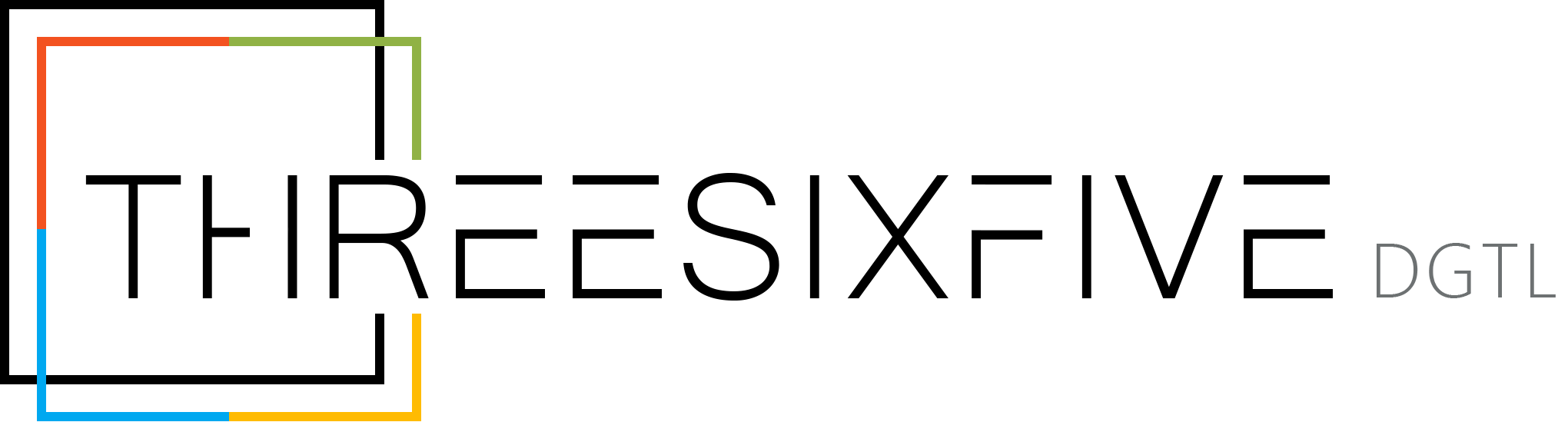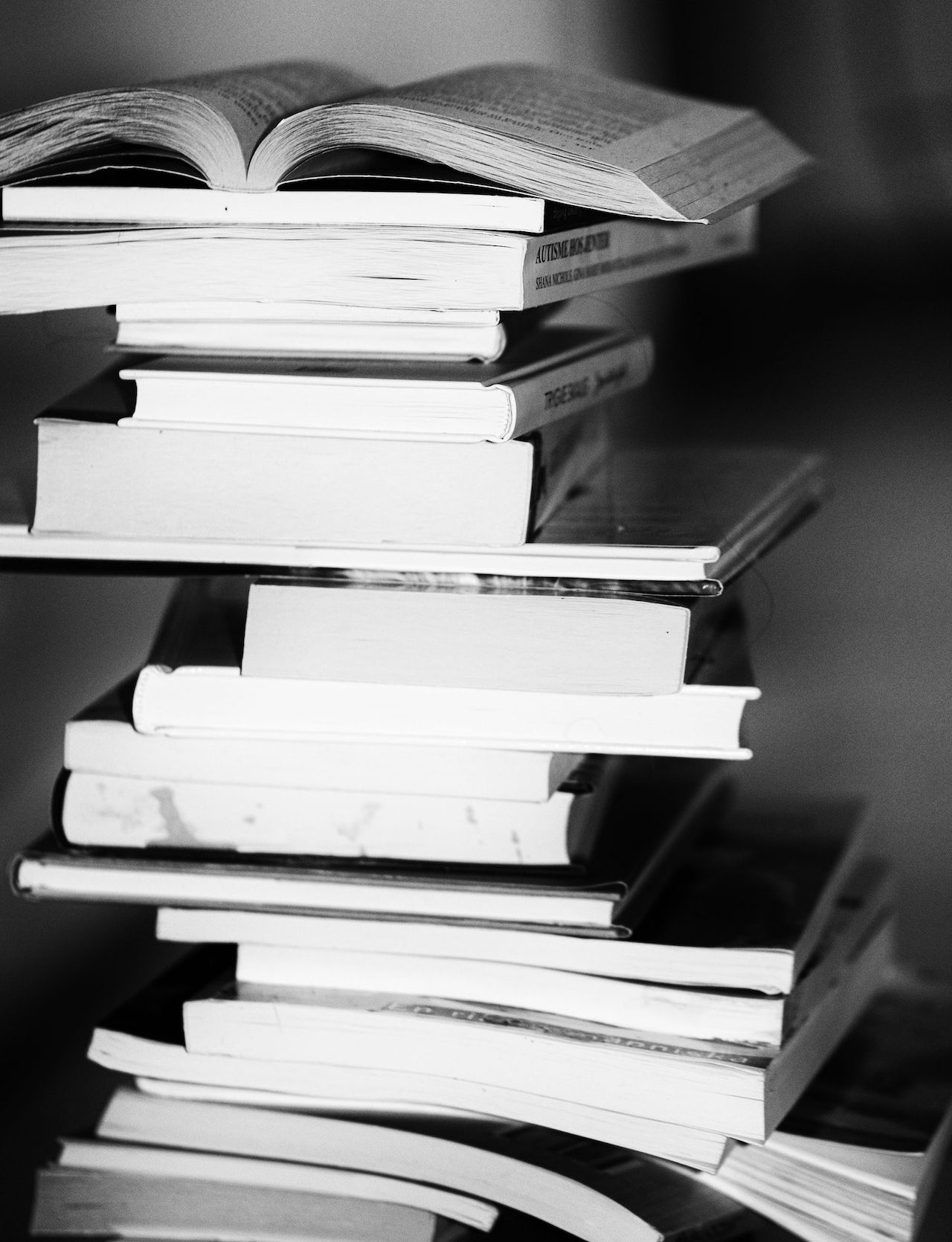Breaking down Microsoft Viva – in simple terms
If your job role involves helping staff collaborate, boosting performance, communicate, improve their wellbeing or skills. Then you have probably heard the latest Microsoft buzz word ‘Microsoft Viva’. Viva is a concept that has been pushed heavily by Microsoft since its launch, however a lot of people still don’t have a full understanding of what it is. We frequently hear questiones like ‘what is Employee Engagement?’, ‘how can Microsoft Viva benefit my staff?’ and ‘how can my company get started with Microsoft Viva?’. We will try to break these questions down for you in simple terms and also how our Microsoft Viva consultancy service can help you get started.
So, let’s start with
“What is Microsoft Viva?”
Firstly, the goal of Viva is ultimately, to increase productivity within the workplace. Microsoft plan to do this with a series of apps that are accessed through Microsoft Teams. These apps are focussed around streamlining staff collaboration, communication, skills, learning and performance. Microsoft Viva is currently made up of the following apps – Viva Learning, Viva Connections, Viva Topics, Viva Insights, Viva Engage, Viva Glint, Viva Pulse and Viva Goals. All of these apps are available through Microsoft Teams. In addition, most of the apps are made up of features that already existed within Microsoft. However, Microsooft have now bundled them together and made them available through Teams, with enhanced features.
Next up,
Why you need Microsoft Viva
Now, as previously mentioned, most of the features that are offered as part of Microsoft Viva are already available within Microsoft. So, it makes sense to ask ‘what are the benefits of Microsoft Viva?’ and why do you need it? Firstly, to answer this we need to look at the never-ending landscape of the digital tools that are on offer within a business. Most IT teams will realise the amount of tools and vendors they have to pay for, and manage is increasing each year. Microsoft have realised this, and the main purpose of Microsoft Viva is to streamline these tools into one-place.
With most of the business world, now having Teams open from when they start work, until the second they finish, Microsoft wants to push this app to the forefront of their tools. They are now looking to pull everything from your intranet, to your learning into Teams. To give you a single access point for all of your tools.
Finally,
How You Implement Microsoft Viva
Now, this is where things get a little confusing… I guess the main thing you want to know is, if you can easily implement Microsoft Viva yourself in-house, or if you need a Microsoft 365 consulting service to implement the tools. This part gets confusing, as there are now so many different modules as part of the platform. Also, as with most Microsoft products, the licencing is not as simple as most might hope. Apps can range from being installed for free, to various costs per user.
Using a consulting service
We believe there are a few important things to consider when implementing Microsoft Viva. Which (depending on your in-house experience), might require an external consultancy company to ensure your tools are setup properly.
UNDERSTAND WHAT’S AVAILABLE
There are now a fair few apps available as part of Microsoft Viva and although we can offer you a brief description of each here. To understand the full depth of the features available will take consulting a professional.
UNDERSTAND WHAT’S NEEDED
To consult an expert may be a one-off charge in the short-term, but will save you ongoing costs in the long-run. Understanding the licencing for each app can be quite confusing and you don’t want to be paying for features you don’t need. We will analyse your requirements and make sure you do not pay for licences you don’t need.
UNDERSTAND WHAT’S NEXT
Microsoft Viva isn’t one singular product, it is a collection of interrelated tools that are constantly improving. When configuring your Viva tools, it is also crucial to understand what comes next so that you can plan for the future.
GOVERNANCE & COMPLIANCE
All companies have external governance and compliance policies to adhere to and most have their own in-house policies and guidelines. Before implementing any tools that manage and display data, it is important to understand what these policies are and how to adhere to them.
ACCESS AND SECURITY
Most of the Microsoft Viva apps instantly make a wealth of information available to the person who is viewing it. most companies do not want all staff to have access to everything, so it is important to security trim content for specific user groups when implementing these tools.
GET THE MOST OUT OF THE TOOLS
There are a lot of features available within Microsoft Viva, however these may still not meet your specific requirements. Even if something is not available, we can still achieve a lot more through custom development, or integrating other Microsoft 365 apps.
Speak to one of our expert consultants
Microsoft Viva Connections
With the Internet spreading linke wildfire and reaching every part of our daily life, more and more traffic is directed to websites in search for information.SharePoint intranet present through Microsoft Teams. Through Viva Connections you can bring your collaboration tools together in one place. Giving news, conversations and resources in a company branded display. Eventually, Viva Connections will add more features and it will be the complete package for workplace comms.
Chiefly, the purpose of Viva connections is to make your main intranet available through Teams.
Also, users can access the apps through the Microsoft Viva mobile app, which includes more features.
Custom adaptive cards can also be add to the desktop and mobile apps.
Organisation wide search is available, in both in Teams and SharePoint.
News posts can appear for staff, based on the location, groups, or teams.
Finally, Viva Connections through home button in SharePoint mobile app.
Microsoft Viva Topics
Secondly, Microsoft Viva brings us ‘Viva Topics’. Despite having a great search feature, content in SharePoint can still reach sizes that are not easy to manage. As a result, data can go unused, this can cause wasted storage space.
This app uses the data it scans, to build knowledge and display to the right people, at the right time. Viva Topics uses AI to scan all content in SharePoint, then picks out phrases, to create a Topic. In short, a Topic is data, organised to help staff find knowledge. Wherever the Topic is mentioned in Teams, SharePoint or Outlook, people are able to select it, to be given extra information. Users can then add to and edit the information, providing your organisation with an organic database of useful information on your business.
An AI driven, knowledge sharing system, to allow users to find subjects of interest.
Built to make company data show for the right person at the right time.
Need to have over 10k pieces of content (preferably millions) and lots of user activity for Topics to work.
Available in Teams, Outlook and on SharePoint news/content pages.
Topics are created and maintained through both of AI and user management.
Microsoft Viva Insights
Thirdly, we bring you Viva Insights, Microsofts tool to help staff become more ‘Zen’ at work. This app looks at how to become more productive at work, by using breaks and taking proper rest. By doing these things in the right way, you can have more of an effect.
App in Teams that uses data driven insights to help increase productivity and wellbeing.
Can record your mood and send praise to colleagues.
When Teams chats are muted, an set ‘focus time’ to help you concentrate.
Also supports use of the ‘Headspace’ app to give users time to take a break from working.
Extra licence – Team leaders can use the data gained from these insights, to detect trends like burnout to help manage their team.
However, each member of staffs insights are kept private from team leaders.
Microsoft Viva Learning
Lastly, we bring you Viva Learning, where Microsoft bring some of the most common learning platforms together, in one place. This tool helps staff build skills, while at work. Team members and team leaders can assign and review training courses.
App within Teams to bring together various learning platforms. Including Microsoft Learn, Pluralsight and LinkedIn Learning.
Can add a learning tab to any Teams channel.
Team leaders can assign courses to members of their team.
AI used to deliver custom advice for users.
The most recent additions
VIVA ENGAGE
Microsoft Engage is a social network for employees, which utilises the features of Yammer and integrates those into Teams. It also includes new features like stories and storylines.
VIVA GLINT
Advertised as the ‘voice for employees’, this Microsoft Viva app is to improve employee engagement. Managers can push out surveys and questions to get real-time answers from their staff.
VIVA PULSE
Managers and leaders can request feedback from their staff on specific matters. Staff members can share their feedback and thoughts about tasks.
VIVA GOALS
The purpose of Goals is to align the entire organisations targets with the overall company-wide mission. To make sure all employees are working towards the same overall goal.
Contact us
Get a free consultancy to find out how we can help you get started with Microsoft Viva