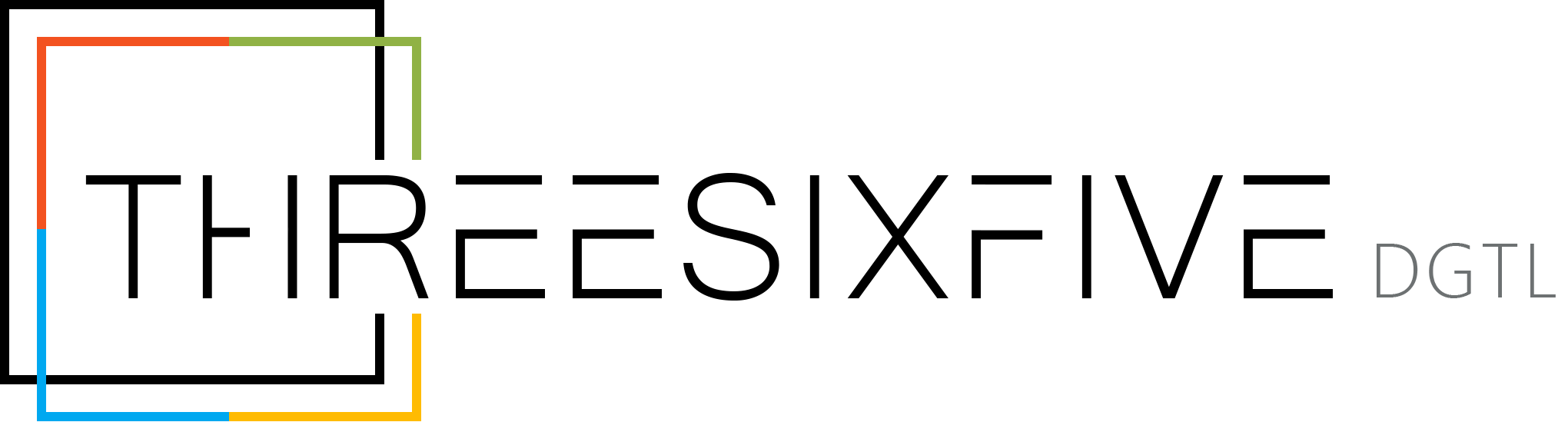Automate Your Business Tasks with Microsoft Power Automate

Doing the same tasks over and over takes up time and makes work slower. That’s where Microsoft Power Automate comes in a powerful tool that helps you automate everyday tasks so your team can focus on more important work.
Let’s explore how Power Automate works, why it matters, and how it can improve efficiency across departments.
How does Microsoft Power Automate help simplify work?
Power Automate is a cloud-based service that allows you to create automated workflows between your apps and services. These workflows, called “flows,” can handle tasks like sending notifications, updating data, collecting responses, and more—without needing any coding knowledge.
✅ Example: When a new lead comes in from your website form, Power Automate can instantly send a follow-up email, alert your sales team, and store the lead in your CRM.
Key Benefits for Businesses
1. Saves time across teams
Automate time-consuming tasks such as data entry, approvals, and file transfers. This reduces errors and gives employees more time for valuable work.
2. Improves accuracy & consistency
Manual tasks can lead to mistakes. With Power Automate, actions are consistent every time, ensuring better data quality and process compliance.
3. Connects to your favourite Apps
Power Automate works with over 500 apps and services including Outlook, SharePoint, Excel, Teams, Salesforce, Dynamics 365, Google Drive, Twitter, and more.
4. Build without coding
Its drag-and-drop interface allows non-developers to create powerful automations easily, while IT teams can build more complex flows using advanced options.
Real Use Cases of Power Automate
🔄 HR Automation
- Auto-collect new employee details
- Send onboarding emails
- Schedule reminders for document submissions
📩 Marketing & Sales
- Notify sales when a lead submits a form
- Auto-save leads to Excel or CRM
- Send follow-up messages after events
🧾 Finance
- Automate invoice approvals
- Generate reports from Excel data
- Create alerts for budget thresholds
🧑💼 Operations
- Schedule recurring tasks
- Get alerts for inventory updates
- Move files from one platform to another
Advanced Features to Explore
- AI Builder: Use AI to extract data from invoices or forms
- Desktop Flows: Automate legacy apps or desktop tasks
- Approvals: Set up automated approval requests via Teams or email
- Triggers & Conditions: Customise when and how actions take place
Why Choose Power Automate?
Microsoft Power Automate is part of the Microsoft Power Platform, so it integrates seamlessly with tools you already use. Whether you’re a small business or a large enterprise, you can start small and scale your automation needs as your business grows.
Microsoft Power Automate empowers businesses to work smarter, not harder. By automating repetitive tasks, you reduce workload, speed up operations, and improve accuracy across the board.
💬 Want to see how Power Automate can work for your business?
Get in touch with our team for a free consultation or workflow demo.