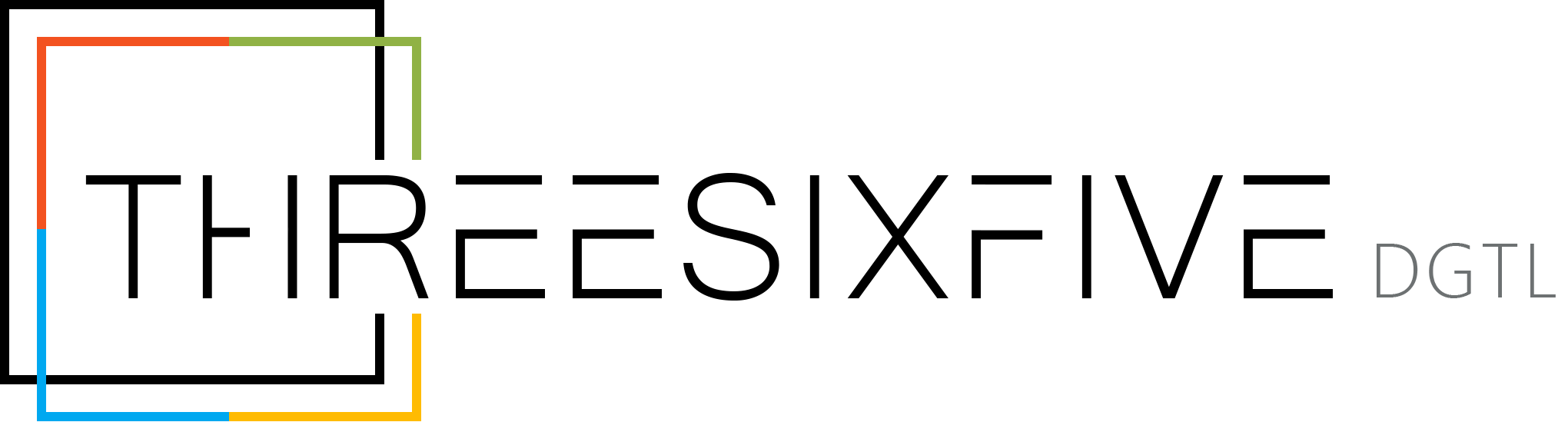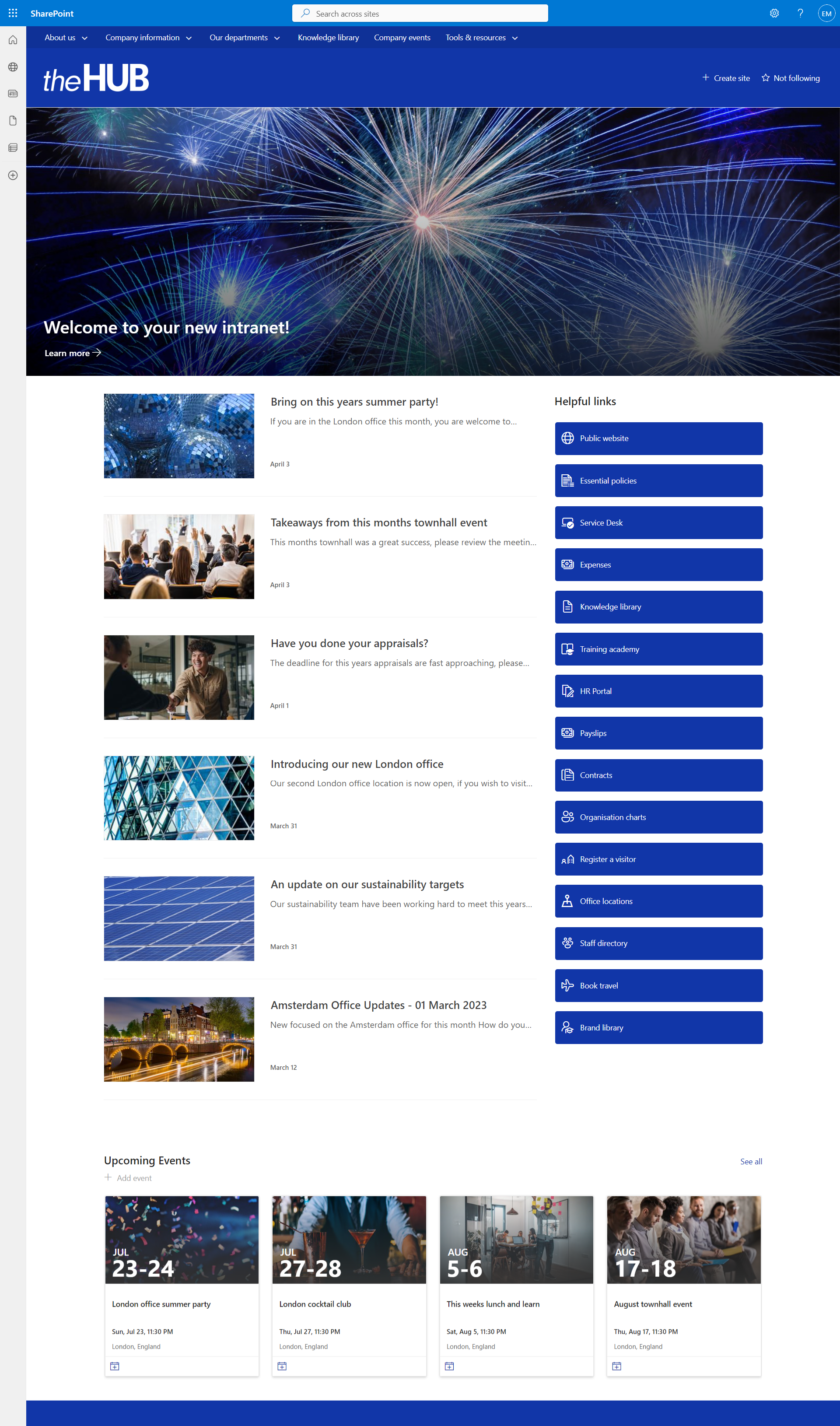Choose your package
Finding a SharePoint consultant can be difficult! You will hear a lot of ‘techy’ jargon and shown a world of features, you will be told you ‘MUST’ be using. We understand that sometimes all you want is a quick, easy solution to get your staff collaborating.
Below is your solution! Three packages that include all the features you need to get your team up and running with SharePoint. From years of experience, we have noticed that 90% of clients will go for the features in one of the three packages below. So let’s save you the fuss!
** LIMITED TIME ONLY DEALS **
Starter
£2,995
£1,995
No additional VAT
1 week build time
- A centralised hub for employees
- Your companies branding and logo
- News article feed
- Intranet set as SharePoint home site
- Integrated into Teams
- Document repository for file storage
- Quick links to useful apps
- Company events calendar
- Up to 10 company information pages
- Easy to navigate site menu
- Modern design
mid-Level
£3,995
£2,995
No additional VAT
2 weeks build time
- Everything from starter package +
- Up to 3 additional departmental subsites
- Up to 3 content pages for each subsite
- 1 document repository for each department
- 1 SharePoint list to store data
- Main intranet made as hub site
advanced
£5,995
£4,995
No additional VAT
3 weeks build time
- Everything from starter package +
- Up to 6 additional departmental subsites
- Up to 5 content pages for each subsite
- 1 document repository for each department site
- 2 SharePoint lists to store data
- Main intranet made as hubsite
- Target menu items, links and news to specific user groups
Custom development
For projects outside the scope of these three packages, please contact us directly for a full quote and development proposal
CONTACT US FOR CUSTOM DEVELOPMENTThe Starter Package
The SharePoint starter bundle is ideal for enterprises who have already invested in Microsoft 365 but have yet to use SharePoint’s team collaboration features. This is a speedy solution to get you up and running with the most popular SharePoint features with little fuss.
A centralised hub for employees
The main aim of an intranet is to create a centralised place for your employees to access company information, updates and collaborate. We will do this by developing an easily accessible and user-friendly intranet.
Your companies branding and logo
Your entire intranet will be designed with a theme that is consistent with your company’s branding requirements, color scheme, and logo.
News article feed
We will create a dedicated news site for content editors to post useful articles. These articles will be displayed on your intranet home page, either as they are posted or by showing articles relevant for the current user.
Intranet set as SharePoint home site
SharePoint includes a ‘home site’ feature, which marks a particular SharePoint site as your intranet. We will set this for the site we develop, making it the ‘go-to’ site for all your employees.
Integrated into Teams
In a push to offer one central location to collaborate, Microsoft launched a new feature called ‘Viva Connections’ to bring SharePoint into Teams. This means your staff can access the intranet, chat with colleagues and manage files all from within Microsoft their Teams app.
Document repository for file storage
Just one SharePoint document library can hold upto 30 million folders and files. We will create one central repository for you to manage company-wide documents. We can also add tagging for you to easily filter and search for content.
Quick links to useful apps
As the ‘go-to’ place for employees, the intranet home page will also feature ‘quick links’ to other popular apps within the organisation (e.g a timesheet tool or your website). Meaning your staff will have a single destination to get to anywhere they need within the business.
Company events calendar
There is no better way to bring your staff together than through company events! We will include a company-wide events calendar to showcase your staff get-togethers, letting everyone feel included.
Up to 10 company information pages
Most intranets will include some key information pages, like the company mission statement, HR policy or information for new starters. We will create up to 10 content pages for you to display this useful information.
Easy to navigate site menu
All of the content we create will be easily accessible through a user friendly and easy to use navigation menu.
Mid-level Package
For those looking for a bit more than what is offered in the starter package. Maybe your company is a bit larger and you need some seperate sites that are dedicated to specific departments. Or your need to store company data (e.g a list of current employees or clients).
Up to 3 additional departmental subsites
Sometimes, if your company is a bit bigger, your intranet needs to be split up across a few SharePoint sites. This might be because you want different areas to be managed by different team members, you want to keep the content seperate for security reasons, or you want to group a set of pages together. These content areas are usually split up by departments (e.g having seperate HR, IT and Marketing areas).
Up to 3 content pages for each subsite
You will still get up to 10 content pages for your main intranet, but in addition to this you will get 3 extra pages for each subsite.
1 document repository for each department
You will still get up a document repository for your main intranet (which will hold up to 30 millions files and folders), but in addition to this you will get an extra repository for each subsite.
1 SharePoint list to store data
Aside from being a place where you can store and collaborate on documents, SharePoint is also a place where you can store information in lists (like an Excel spreadsheet). Some typical reasons you might want to store data in SharePoint might be for things like; keeping track of clients, having an employee directory, or keeping track of company assets. Just like document libraries, SharePoint lists are built for collaboration between staff.
Main intranet made as hubsite
SharePoint offers a feature called ‘hubsites’, this is to keep your sites well structured and sites that are associated to each other uniformed. This will be enabled across your intranet keeping to Microsoft recommended standards.
Advanced Package
This package is if you require a lot of content, which needs to be seperated into dedicated SharePoint sites (e.g HR site, IT site). The intranet might include a couple of lists to store data and each area will have its own document library for storing files. This package also includes advanced SharePoint features like audience targeting.
Up to 6 additional departmental subsites
Sometimes, if your company is a bit bigger, your intranet needs to be split up across a few SharePoint sites. This might be because you want different areas to be managed by different team members, you want to keep the content seperate for security reasons, or you want to group a set of pages together. These content areas are usually split up by departments (e.g having seperate HR, IT and Marketing areas).
Up to 5 content pages for each subsite
You will still get up to 10 content pages for your main intranet, but in addition to this you will get 5 extra pages for each subsite.
1 document repository for each department site
You will still get up a document repository for your main intranet (which will hold up to 30 millions files and folders), but in addition to this you will get an extra repository for each subsite.
2 SharePoint lists to store data
Aside from being a place where you can store and collaborate on documents, SharePoint is also a place where you can store information in lists (like an Excel spreadsheet). Some typical reasons you might want to store data in SharePoint might be for things like; keeping track of clients, having an employee directory, or keeping track of company assets. Just like document libraries, SharePoint lists are built for collaboration between staff.
Main intranet made as hubsite
SharePoint offers a feature called ‘hubsites’, this is to keep your sites well structured and sites that are associated to each other uniformed. This will be enabled across your intranet keeping to Microsoft recommended standards.
Target menu items, links and news to specific user groups
An advanced feature of SharePoint is to target content to users based on who they are. For example, if you have a page specific to your London office, you can set that content to only be shown to your team in London. This feature enhances your user experience by giving people what they need and when they need it. This includes targeting content like menu items, quick links or news.
Let’s get you setup!
If you are interested in one of our packages, contact us below. We will kick off with an intro call with one of our SharePoint experts, who can help with any questions.