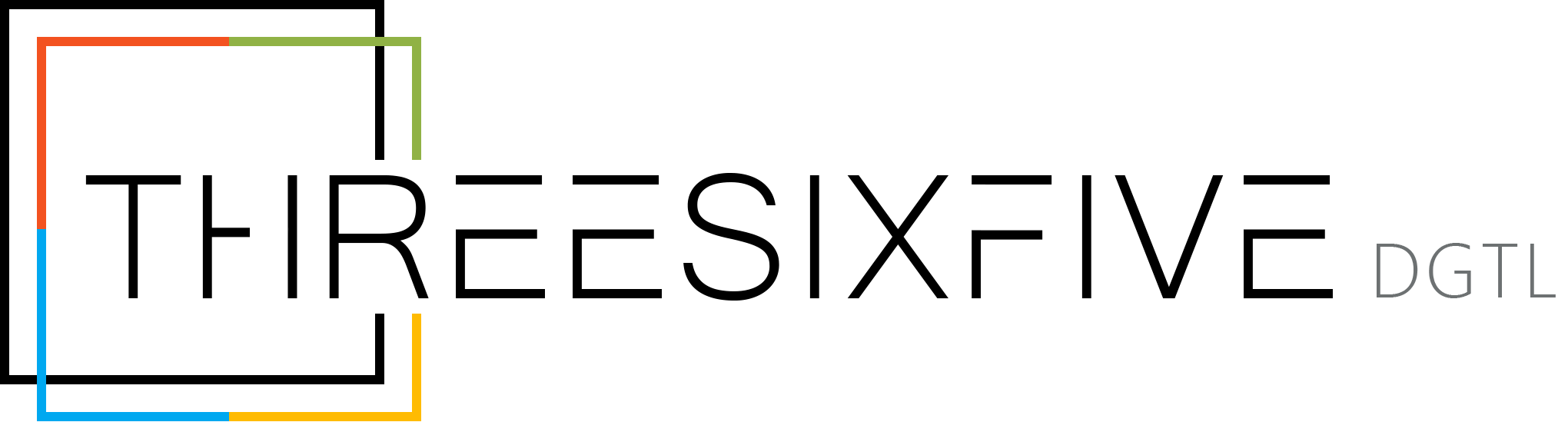Maximising Office 365: Essential Tips and Best Practices for 2025

Microsoft Office 365 continues to evolve, offering powerful tools to enhance productivity, collaboration, and security for businesses. Staying updated with the latest features and best practices can help organisations make the most of their Office 365 investment. Here are some essential tips and trends for 2025 to boost efficiency and streamline workflows.
1. Leverage AI-Powered Features in Microsoft 365
Microsoft has integrated AI-driven capabilities into Office apps like Word, Excel, and Outlook, helping users automate tasks, generate content, and analyse data more effectively. The introduction of Copilot in Microsoft 365 allows users to receive AI-generated suggestions, summarise documents, and automate repetitive tasks.
✅ Tip: Use AI-powered Smart Compose in Outlook to draft emails faster and reduce response time.
2. Optimise Microsoft Teams for Hybrid Work
With hybrid work being the new normal, Microsoft Teams continues to be the go-to platform for business communication. New features like AI-powered meeting recaps, live translations, and enhanced breakout rooms make virtual collaboration more efficient than ever.
✅ Tip: Use the ‘Together Mode’ in Teams to improve engagement and create a more immersive virtual meeting experience.
3. Automate Workflows with Power Automate
Microsoft Power Automate helps businesses streamline repetitive tasks by connecting different Office 365 apps with automation workflows. Businesses can now integrate AI-driven automation bots to enhance productivity and reduce manual errors.
✅ Tip: Set up an automated approval process in SharePoint using Power Automate to speed up document approvals and eliminate bottlenecks.
4. Improve Document Management with OneDrive & SharePoint
With increasing cybersecurity risks, data protection in Office 365 is more crucial than ever. SharePoint and OneDrive offer improved encryption, ransomware protection, and advanced document management features to keep business data secure.
✅ Tip: Enable sensitivity labels in Microsoft 365 to classify and protect sensitive business documents automatically.
5. Strengthen Security with Microsoft Defender for Office 365
Cyber threats are on the rise, and Microsoft continues to enhance its security features. Microsoft Defender for Office 365 provides AI-powered threat protection, real-time phishing detection, and automated investigation tools to safeguard businesses.
✅ Tip: Enable Safe Links and Safe Attachments in Microsoft Defender to prevent email-based attacks.
Office 365 remains a game-changer for businesses, offering a robust suite of productivity tools with continuous improvements. By leveraging AI, automation, enhanced security, and collaboration features, businesses can work smarter and more efficiently in 2025.
Want to maximise your Office 365 experience? Contact our experts today for tailored Office 365 solutions!