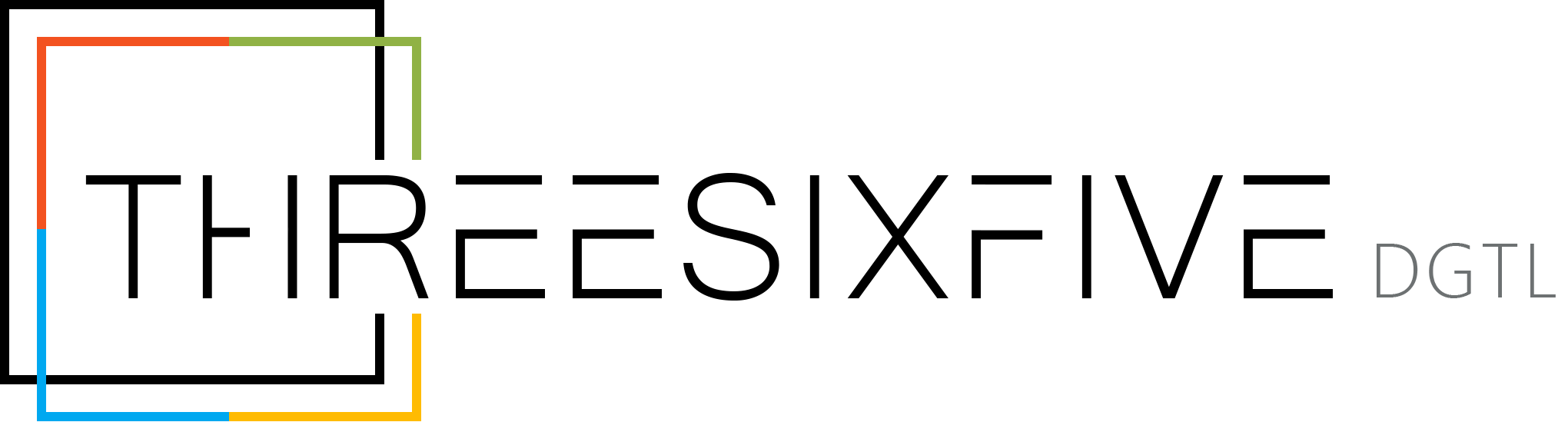SharePoint Intranet Best Practices for Engagement

Sharepoint is a collaboration and content management platform by Microsoft. It is designed to bring information together, simplify communication, and allow teams to work together easily. A SharePoint Intranet is the backbone of any organisation working in collaboration and a key reason to use SharePoint.
Sharepoint allows companies to share the latest company news, essential documents, and co-worker collaboration tools in a single location. To most companies, this ability promises increased productivity and an engaged culture. This post dives into the best practices for Building a SharePoint Intranet.
Challenges Faced by Businesses
Unorganised Communication:
The information shared online could get lost or it becomes difficult to manage company information without a centralised intranet platform.
Low Engagement:
If your intranet is cluttered and difficult to navigate, it can discourage staff from engaging with the platform. Your employees can simply ignore the information if it is not presented to them in an organised way. This can result in them missing important company updates.
Content Overload:
Varied content management practices can result in information overload, making it difficult for users to find relevant content.
Security Issues:
When presenting information online it becomes important to keep it safe from unauthorised authorities.

Best Practices for Building a SharePoint Intranet
- Creating clear Intranet Strategy
Begin by understanding the company’s goals and needs. Determine the main business results you hope to achieve via the intranet, such as improving teamwork, centralising document management, or simplifying communication. Early on in the process, including stakeholders from several departments, including communications, HR, and IT, this strategy helps create a platform that caters to a variety of demands. Implementing the process in stages minimises the risk and helps in making adjustments along the way.
- Create an Intuitive Design and Navigation
Make your SharePoint Intranet a part of your brand identity by using your corporate colors, logo, and fonts on every page to create familiarity and trust among visitors. In the meantime, make the navigation easy to use and easy to access. Display content in clearly defined sections with straightforward menus, offer a complex search function, and add features like breadcrumb trails and quick links so users can easily find what they’re after with fewer clicks. This makes the user interface easy and increases user engagement on the platform.
- Implement Effective Content Management
To avoid content overload, create a content strategy that emphasizes on valuable, regularly updated content, such as corporate news, project updates, and policy documents. This makes it simple for consumers to filter and search for what they need, you can use various features such as tagging and metadata to organise the content.
At the same time, establish explicit governance principles. Employ interactive features like comment sections, “like” buttons, and discussion boards that promote user participation in addition to multimedia components like photographs, videos, and infographics to increase engagement and break up lengthy text passages.
- Prioritise Security and Compliance
To secure sensitive data, use role-based access controls and multi-factor authentication (MFA). You should also regularly do security audits to find and fix vulnerabilities and ensure that your data protection policies are up to date with industry standards.
- Boost Adoption Through Training and Support
Increase user acceptance of your SharePoint intranet by creating thorough training and support systems that genuinely allow your users to explore and understand the platform. Include video tutorials, quick-start instructions, and frequently asked questions to further simplify the learning process for employees.
Conclusion
Creating a SharePoint intranet that maximises user engagement requires careful planning, user-centered design, and ongoing development. You can make your intranet an important tool for productivity and cooperation by tackling problems like disorganised communication, content overload, low engagement, and security concerns head-on.
Are you ready to advance your SharePoint intranet? Adopt these best practices now to help your company enter a new era of productivity and engagement.