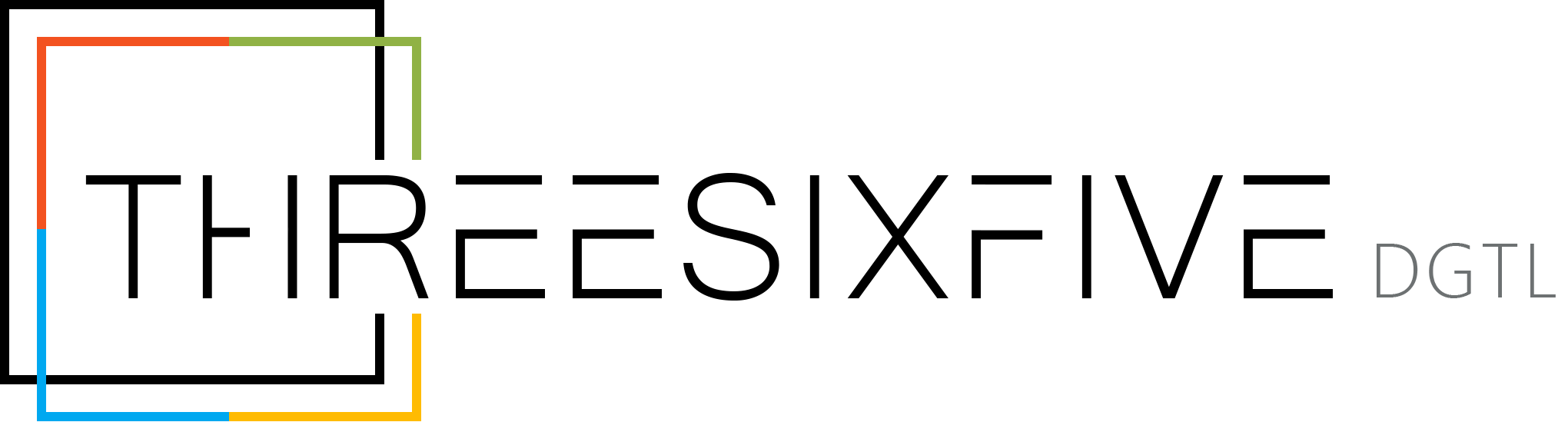How to Get Your Company Ready for Microsoft CoPilot

Artificial Intelligence is changing our daily lives. As it blends into both our personal and professional lives, we can see how it takes on different roles depending on the need. These tools help improve productivity, streamline workflows and improve creativity. Microsoft 365 CoPilot is one AI tool that is changing the way employees collaborate within business.
However, before leveraging these tools it is necessary to build a foundation so the process can be streamlined efficiently. In this blog, we will explore the features of Ms CoPilot and how to prepare your company for CoPilot.
What is Microsoft CoPilot?
Microsoft CoPilot is an Artificial Intelligence tool, which elevates the use of AI in our daily tasks. It integrates the functionalities of GitHub and Open-AI. Microsoft CoPilot AI goes beyond simple automation; it acts as a collaborative partner, giving you control over its functionality.
Features of CoPilot
- AI-Powered Assistance:
CoPilot provides advanced AI models to provide contextual suggestions, improve code quality, and automate repetitive tasks.
- Seamless Integration:
CoPilot integrates with popular platforms like Visual Studio Code, Microsoft Word, Excel, Teams, and more.
- Learning and Adaptation:
It learns from your data and offers personalized suggestions and insights according to the specifics of your company.
- Secure and Compliant:
The design incorporates enterprise-grade security and compliance to protect sensitive data and adhere to legal regulations.
After learning about CoPilot’s possibilities, let’s look at how to get your company ready to take advantage of all that it has to offer.

Get your Organization CoPilot Ready: Your Step by Step Guide
Microsoft CoPilot is here to change the scenario of AI integration. From outlook, word, excel, teams or power-point, you can optimize its power on any such platform.
- Identify Needs and your Technology Infrastructure
Using Microsoft Copilot requires you to establish Microsoft 365’s latest version in your organization. This makes sure that CoPilot seamlessly integrates directly into its ecosystem.
- Data Access
Microsoft Copilot AI needs data to provide reliable insights and recommendations. To get relevant and accurate data, it is required you securely store your data in cloud platforms like Azure or AWS to improve its learning capabilities.
- Remove duplicate or outdated information.
- Define access level to maintain data security.
- Educate and Up-skill
Understanding and learning how AI works makes it more easy to use and maintains its security.
- Train your employees by conducting workshops or training sessions.
- Regulate and maintain the data by emphasizing the need to avoid sharing private and sensitive data.
- Help them learn that data shared on CoPilot does not leave the organization.
Conclusion
Beyond simply implementing the application, your organization must strategically plan for data, governance, and personnel readiness in order to be ready for Microsoft CoPilot. CoPilot ushers in a new era of productivity, enabling every company to operate more efficiently, create more quickly, and accomplish more. Understanding its potent qualities and what you need to do to prepare your business will help you realize its full potential. In the AI-driven future, begin your trip now and use CoPilot to lead your company toward increased productivity, creativity, and significant outcomes.
Encourage businesses to start implementing the steps or consult with a Microsoft partner.
Please contact us if you would like a free consultation on how to get your business CoPilot ready