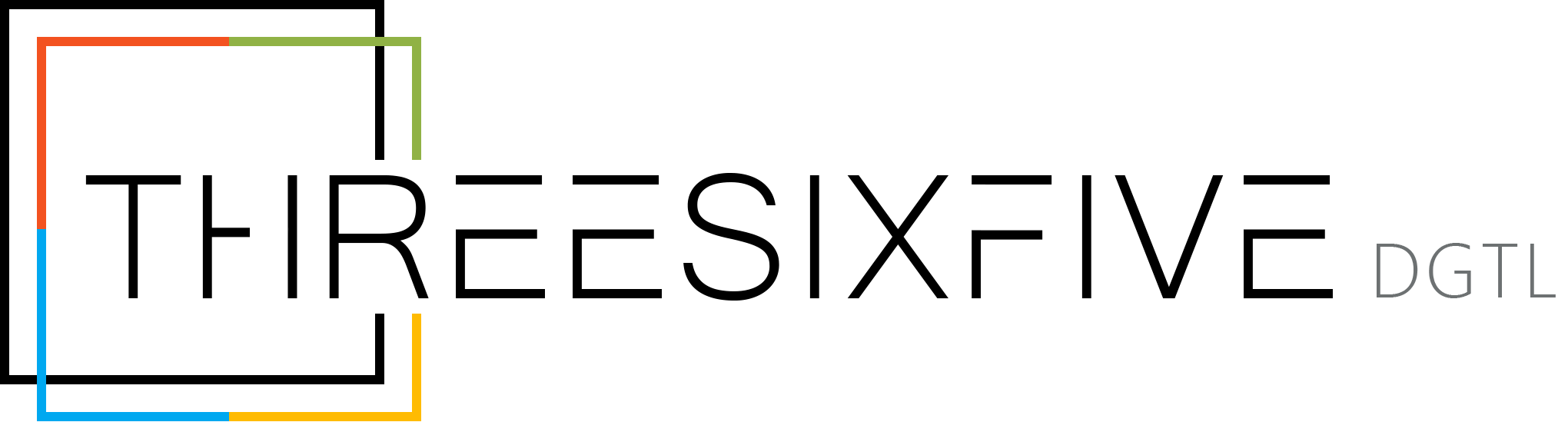How to Build a Document Management System (DMS)

Well structured and easily accessible content is essential for all organisations. Whether you’re part of a multinational enterprise, or working out of a single office, your DMS should be your companies digital hub for information. Staff should have instant access and be able to find the information they need in just a few clicks. To achieve this, you need to build a document management system.
How to build a document management system to this standard however, is not so simple. Especially when you’re part of a business that has been operating for some time. Unorganised and out-of-date files can be located in multiple locations, making organisation a near impossible task.
Plan to build a document management system
In this article, we will provide our high-level plan of how to build a document management system that is well-structured, user-friendly, secure and maintainable going forward. We will provide our own approach and tips on how to build a document management system and our recommendations on the tools and platforms you can use along the process.

The key points to keep in mind, to build a document management system that works for your business:
Security & Permissions
Staff members should only be able to view information they have access to. The document management system should also be built on a secure platform with a minimal security threat.
User Interface and User Experience
The user interface of your DMS should be simple and straightforward to navigate. Staff should be able open their device and access the tool immediately. They should presented with a clear and direct screen, so they can easily navigate to the information they need.
Information Structure and Organisation
All information should be categorised and tagged within the system. This is to make documents easy to filter and search for. Not only by the document name, but also by the content and metadata that is contained within it.
Document and Information Lifecycle
In order to keep your data clean and ensure documents stay relevant, documents should follow a lifecycle process. From creation to removal, documents should go through various stages of its lifecycle along with version control to easily retrieve old versions.
Governance
In addition to the document lifecycle process, all information should be governed by content owners, based on its categorisation. These content owners should be able to periodically review documents and flag anything that should be removed. This should then trigger a document archival process.
Compliance
Retention and sensitivity policies should be used for compliance purposes. This is to either classify documents based on how sensitive the content is, or retain/delete files past a certain period of time.
Single Source of Truth
Multiple copies and versions of the same document can often be created and shared. These copies can be collaborated on an changed, which can cause confusion. When you build a document management system, this will act as a single source of truth. Where the document can be collaborated on, in a single location.
Easy to Manage and Maintain
When you build a document management system, you can put the perfect structure and user interface in-place, but if that content is not well managed it will fall back into disorder. In addition to this, it is unproductive to have a team of people constantly maintaining this content. These tasks should be automated as much as possible, to keep the data clean, without taking people away from their day jobs.
Scalability
When you build a document management system, it needs to be scalable to grow with your business. There needs to be granular separation between your content areas to ensure that as your company grows, this can be easily reflected in your document management system.
Accessibility
Modern development and design techniques need to be used to make sure your DMS is available and user friendly across all devices. Logging in needs to be straightforward and there shouldn’t be any barriers that exclude some members of staff.
Need advice on how to build a DMS?
Book a free consultation with one of our DMS specialists

Step by step: Build a document management system
1. Choosing a platform that’s right for you
Firstly, to build a document management system, you should decide which platform to use. Obviously, there are plenty of platforms on the market that allow you to build a document management system. Some popular ones are; M-Files Document Management System, Box Document Management System and Document360. However, our recommendation would be to use SharePoint.
Reasons to use SharePoint:
- Cheap licencing costs.
- Most organisations have SharePoint as part of M365 already, so there is usually no additional licencing needed. For example, if your organisation is using Outlook and Teams, you will also have SharePoint.
- Covered by Microsoft support.
- Integration with the wider Microsoft family (Outlook, Teams, MS Dynamics, Co-Pilot, OneDrive, Power Platform, MS Office Apps, etc). See all apps here.
- Utilises Microsoft security, compliance and company stability.
Is your SharePoint DMS ready?
2. Organisation of your current files
Secondly, you need to have a plan in-place for the data that will be moved into the document management system.
This will involve:
- Locating all current data sources, getting access and engaging with the content owners.
- Identifying content that should be moved into the DMS, from the content that shouldn’t.
- Identify out of date content.
- Analysing the data to be used in the DMS, to determine categories and metadata.
- Planning the sensitivity and retention types, as well as document access planning.
3. Information architecture planning
Once you have a visualisation of how your data should be structured, this will need to coordinate with SharePoint information architecture best-practices. A good understanding of SharePoint’s library structure and Microsoft best practices for organising data will be needed for this step.
4. User interface designs
In our opinion, they key build a document management system that work for everyone, is to have a simple and easy to navigate user interface. When planning these designs, it is important to understand that a design that work for one set of users, might not work for others. A good way to align the needs of all users is to hold design workshops with key stakeholders from around the business. This provides a great way for each department to have their input on what is important. Sharing a Miro Board with stakeholders to provide their input and collaborate on prioritisation can be a good way to make sure everyone gets to have their say. Also, utilising the audience targeting features in SharePoint can help you display content dynamically to users, based on who they are and what they want to see.
5. Document lifecycle and archival workflow diagrams
In order to build a document management system that maintains its structure, planning the document lifecycle is an important step. This is to make sure files are regularly checked and updated if necessary, and also to automate the archival of documents that aren’t needed. The best way to do this is to visualise the document lifecycle from start to end in a detailed workflow diagram.
6. Search configuration planning
The No.1 way users like to find content is through search, because it’s quick and simple. The search in SharePoint is great, but this still needs to be configured to align with your companies content and metadata.
7. Implementation and configuration of platform
Now you have completed the planning phase, it’s time to start implementing your changes. The first step to this is to configure your chosen platform to align to your company.
Some important configuration changes to think about in SharePoint are:
- Implementing your search configuration changes.
- Applying company branding.
- Making your SharePoint site a hub site, or associating with a hub.
- Setting local time and date settings.
- Default access settings.
8. Creation of content types and metadata
The next step of the implementation will be to create the metadata that will be used by your document repositories. If you are using SharePoint, the first step will be to create a content type to store the metadata. Make sure to give the content type a self explanatory name and make it available within the document management system site. Then, you can add any metadata that might be used for files.
9. Creation of document repositories
Now to get your high-level structure in-place. From the top-level categories that were outlined in the planning stage, these can now be created as document libraries. If you have decided to build a document management system in SharePoint, you can apply your new content type to each library and assign any required metadata into each library.
10. Implementation of landing pages, document refiners and filters
Another important step will be to create the front-end user experience by creating the landing pages of your document management system. Generally, these pages will need to include links into the document repositories and any refiners, filters and search boxes. Moreover, these pages should give your users quick access into specific sets of important documents and provide guidance to users to assist with navigating the DMS.
11. Prepare for Migration
Before moving the content into your DMS, you will need to properly plan for the migration. Good pre-migration planning is important to make sure users are informed of the process and to make sure documents aren’t being worked on during the migration process.
Preparation steps include:
- Sending out comms to inform staff of the move.
- Putting a content freeze in-place during the migration process.
- Planning to make old content read-only.
12. Migration of content
Finally, it is time to migrate your content into your new DMS. This can either be done manually (if there are a limited amount of files). Or a migration tool or consultancy service can be used. If you build a document management system in SharePoint, a good cost effective and easy to use migration tool is ShareGate.