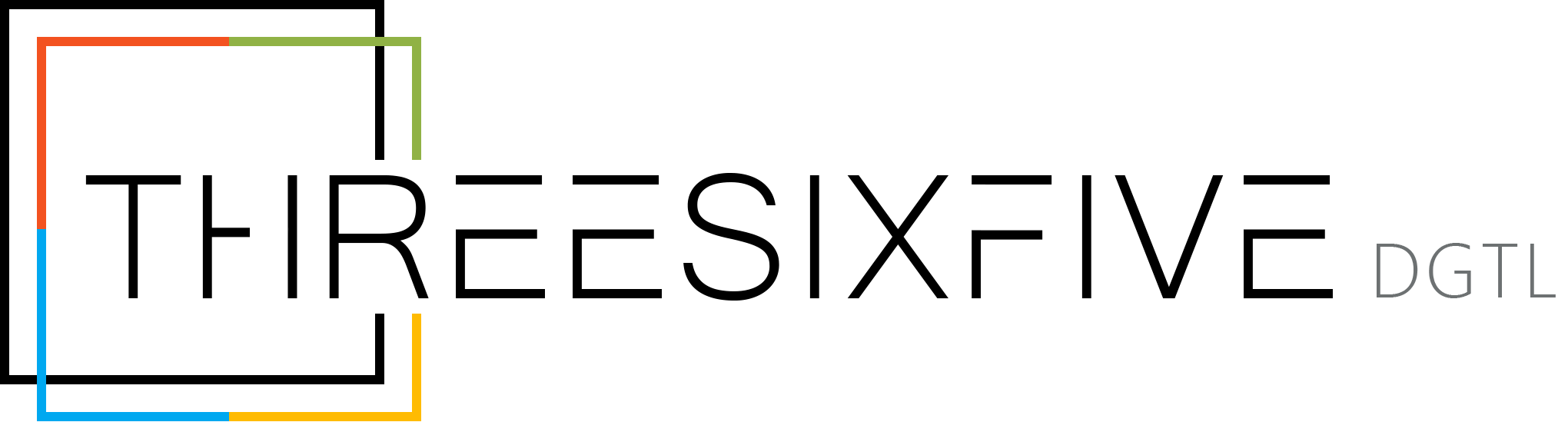WHAT WE DO
Develop Document Managemt Systems, Policy Management Software
and other business management solutions into SharePoint
Our team of in-house experts are specialists in utilising the capabilities of SharePoint to develop business management solutions. The benefits of using SharePoint include; Microsoft security for your data, integration with other Microsoft tools (like Teams and Outlook) and no extra ongoing costs.
We’ll develop a custom solution, that meets your specific requirements, for a price that’s lower than an off-the-shelf product. In addition, we provide free training and on-going support with all projects.
If you have a solution in mind, please get in-touch and you can discuss with one of our experts. Even if you just need some helpful advice.
A few examples of our business management solutions
Some custom management solutions we have developed into SharePoint include:
DOCUMENT MANAGEMENT SYSTEM (DMS)
SharePoint is a robust platform with built-in features designed specifically for document management, making it a powerful tool for organising, storing, and collaborating on documents. Granular access controls, as well as detailed version history make SharePoint the perfect tool for document management.
POLICY & INTEGRATED MANAGEMENT
As SharePoint is built around file storage and sharing, it is a great place to create, store, manage, and track organisational policies and procedures. Workflows can facilitate the entire policy lifecycle, from drafting and approval to distribution, review, compliance tracking, and version control.
CONTRACT, LEGAL & FINANCE MANAGEMENT
Streamline and automate the entire lifecycle of contracts, from their creation and negotiation to execution, compliance, and renewal. Utilise version control, to reduce data loss and create a single source of truth and metadata to easily search and filter document sets.
RECORDS MANAGEMENT
Records are any documents or pieces of information that an organisation or business needs to keep for legal, operational, or historical purposes. These can include things like contracts, financial statements, employee records, emails, and more. All of these can be stored within M365 and automated through SharePoint using workflows.
KNOWLEDGE & LEARNING MANAGEMENT
Facilitate better decision-making, enhance collaboration, promote innovation, and ensure that valuable knowledge is preserved and easily accessible to employees or stakeholders when needed. Make this information availalbe through Teams and in the browser through SharePoint.
QUALITY, RISK & COMPLIANCE MANAGEMENT
Create a structured framework that your organisation uses to ensure products, services, and processes meet specific quality standards and customer expectations. Integrate your departments processes and procedures in a central user friendly system and streamline the document promotion process with workflows.
The benefits of Microsoft and SharePoint
Let’s look at some of the key benefits of using SharePoint and Microsoft 365 for your business management solutions. It offers world-class security, is available within most organisations and can store huge amounts of data. SharePoint also offers the tools to properly structure and organise that data, including a granular metadata structure and search capabilities. Other benefits include:
MICROSOFT ECOSYSTEM
Being a global tech leader for digital solutions, there are many reason why people choose to Microsoft products. Including, security, organisational stability, integration with other Microsoft products and the ability to adapt to technological advancements.
COST EFFICIENCY
Most companies already have Microsoft 365 implemented across their business. If you’re using Teams, Word and Outlook, you have a M365 licence. Which means, you also have SharePoint. We build our solutions into SharePoint, using the licences you already have. Meaning there will be no additional ongoing costs.
REAL-TIME CO-AUTHORING
In M365, co-authoring allows users to collaborate on the same document simultaneously. Allowing users to collaborate in real-time without version conflicts or duplication of files. Co-authoring also allows users to comment and tag colleagues with @mentions, making collaboration more efficient.
ACCESS CONTROL & PERMISSIONS
SharePoint allows administrators to set detailed permissions for document access, including who can view, edit, delete, or share files. These permissions can be customised at the document, folder, or library level. Documents can also be securely shared with external users, such as clients or partners, while maintaining strict access control, ensuring data security.
INTEGRATION WITH M365
Since SharePoint is part of the Microsoft ecosystem, it integrates with other Microsoft 365 tools such as Teams, Outlook, OneDrive, and Power Automate, enabling efficient workflows and file management across platforms. Meaning files can be passed seamlessly between the applications without data breaches.
AUTOMATION & WORKFLOWS
As part of any business management tool, files will need to pass through a lifecycle process seamlessly. SharePoint integrates with Power Automate to create automated workflows. Automatically updating, or archiving content, as well as creating approval processes for publishing content and content reviews.
METADATA & TAGGING
Documents can be organised using metadata, such as tags, categories, and custom fields, enabling more advanced sorting, filtering, and search functionalities compared to traditional folder-based structures. You can define content types (e.g contracts, reports, invoices) with unique metadata attributes, workflows, and templates, improving standardisation and categorisation.
COMPLIANCE & SECURITY
SharePoint includes features that help organizations meet compliance requirements such as GDPR or industry-specific regulations. Features like audit trails, records management, and legal holds are essential for compliance. SharePoint also leverages Microsoft’s enterprise-grade security features, including encryption, multi-factor authentication (MFA), and conditional access policies to protect sensitive documents.
ACCESSIBILITY
SharePoint is web-based and mobile-friendly, allowing users to access, edit, and share documents from any location on any device. Modern SharePoint pages are responsive, so they will look good on mobile, tablet or desktop. It also works hand-in-hand with Teams and content can be accessed through the Teams desktop or mobile app.
SINGLE SOURCE OF TRUTH
SharePoint provides a central location where all organisational documents can be stored. This reduces the need for scattered file storage across various platforms or local machines, making document retrieval easy and efficient. The integration with other M365 apps, means that files can be shared between them, without losing that single source of truth.
CUSTOMISABILITY
Using coding techniques, we can build on these benefits of SharePoint, but delivering a fully customised design. Using your companies branding and specific requirements, we can break out of the typical SharePoint interface and develop a completely custom user experience.
AUDIT & REPORTING
SharePoint provides auditing capabilities that track document activities, such as who accessed or modified a document and when. This is crucial for accountability, compliance, and security. With built-in reporting and integration with Power BI, SharePoint provides insights into document usage, enabling better decision-making and resource allocation.
A design that doesn’t look like SharePoint
Great design and user experience is what makes us stand out from the crowd. The negative feedback we often hear from users about SharePoint, is that the ‘out of the box’ UI/UX can be confusing and difficult to navigate. This is where we come in! We build on-top of the platforms key strengths, whilst recognising the flaws. We have expert UI designers who craft sleek, stylish designs to represent your companies’ culture. As well as UX designers to ensure your setup is well structured and easy to navigate.

SPEAK TO A PROFESSIONAL
Book a free consultation, even if you just need some helpful advice
We can help you understand the full capabilities of how SharePoint can be used as a business management solution.