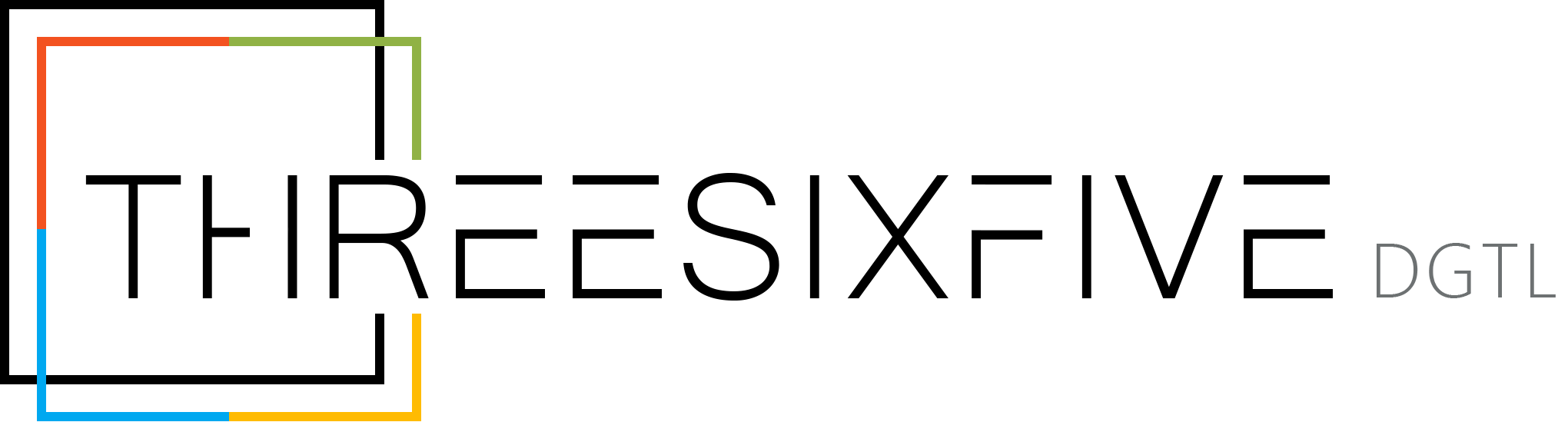How to Prepare Your Business for AI Adoption with Microsoft 365

AI is growing fast, and Microsoft 365 is becoming the main platform for using AI tools like Microsoft Copilot. But successful AI adoption doesn’t start with the tool; it starts with preparing your business and your data.
To make AI work safely and effectively, you need the right setup in Microsoft 365. This includes strong data governance, secure information management, and clean, well-organised content that AI can understand.
1. Build a Governance-First Strategy
Governance is the foundation of any AI strategy. Without it, AI risks like data oversharing or compliance breaches can become serious.
Governance is the foundation of any AI strategy. Without it, AI risks like data oversharing or compliance breaches can become serious.
Use Microsoft Purview DSPM for AI to get visibility into AI-related data risks. DSPM gives you a dashboard showing where sensitive data lives, how it’s used in prompts, and which files might be at risk.
- Apply sensitivity labels across your SharePoint and OneDrive content. With Microsoft Purview, you can set up label-based permission policies that prevent Copilot from summarising or exposing highly sensitive items.
- Configure DLP (Data Loss Prevention) policies specifically for Copilot: you can restrict Copilot from accessing documents with certain sensitivity labels, so only non-sensitive data is summarised or used.
2. Create a Structured Copilot Adoption Plan
To adopt AI meaningfully, you need a clear roadmap. Microsoft’s Copilot Adoption Playbook outlines a phased approach that’s very helpful.
Here’s a simplified version of what that looks like:
Phase 1 – Getting Ready:
- Review your current Microsoft 365 security and data policies.
- Set up an AI steering group (or “AI council”) with stakeholders from IT, compliance, and business units to guide your strategy.
- Define which business teams will pilot Copilot first — and why. Choose use cases with high impact.
Phase 2 – Onboard & Train:
- Assign Copilot seats to early adopters (or “champions”).
- Run training sessions so employees understand how to use Copilot, what prompts work best, and what it’s not for.
- Communicate clearly: what is Copilot, what problems will it solve, and where should people not rely on it.
Phase 3 – Track & Measure:
- Use the Copilot Dashboard to monitor usage, top-performing scenarios, and adoption progress.
- microsoft.com
- Hold regular check-ins with your AI council to review risks, adoption issues, and feedback.
- Celebrate quick wins and successes to build momentum and confidence.
3. Strengthen Your Data Architecture and Content Readiness
AI works best when your data environment is clean, well-structured, and accessible.
- Audit your Microsoft 365 content: identify where your most sensitive data lives (in SharePoint, OneDrive, Teams) and how it’s currently managed.
- Use sensitivity labels and metadata so Copilot can distinguish between secure vs. public content.
- Run oversharing assessments with Purview before deploying Copilot broadly. This helps you understand what data might be accessible unintentionally.
- Leverage SharePoint Advanced Management to lock down site discovery or control how Copilot sees certain content — e.g., prevent certain sites from being indexed by Copilot or global search.
4. Empower Users with Training and Change Management
Getting your people ready is just as important as preparing your tech.
- Build a user community or “Copilot champions” group to encourage peer sharing of tips, successful prompts, and feedback.
- Run workshops and training sessions that show real-world use cases: from summarizing documents to writing drafts, or generating PowerPoint slides.
- Establish a governance feedback loop: use the AI council to capture how people are using Copilot, where it’s helpful, and where they need guardrails.
5. Monitor, Respond, and Secure AI Usage
You need ongoing vigilance to use AI responsibly in Microsoft 365.
- Enable auditing for AI interactions so every Copilot prompt and response is logged. Microsoft Purview supports audit logging for Copilot usage.
- Use AI risk analytics: Microsoft Purview can detect risky Copilot use, such as unusual access to sensitive data or high-risk prompts.
- Run regular reviews and assessments of your policies. As your Copilot usage expands, continuously tune your sensitivity labels, DLP policies, and retention rules.
- Implement insider risk management: Purview can help flag misuse, data leaks, or non-compliant AI behaviors.
6. Scale AI Safely with Role-Based Agents
To truly harness AI in Microsoft 365, consider building and deploying Copilot agents tailored for specific roles or departments.
- Use Copilot Studio to create custom agents for tasks like HR processes, finance summaries, or customer service responses.
- Leverage Purview data controls to ensure these AI agents honor data protection rules and only access allowed content.
- Establish role-based access so that only the right people can use or manage specific agents, reducing risk and increasing efficiency.
Preparing your business for AI adoption with Microsoft 365 isn’t a one-off project; it’s a journey. But by prioritising governance, data readiness, user adoption, and risk monitoring, you can adopt AI safely, effectively, and strategically.
When you lay the right foundation, AI becomes more than a tool; it’s a powerful enabler for productivity, innovation, and smarter decision-making.
Ready to get AI-ready?
Our team at ThreeSixFive can help you design a secure, compliant, and scalable Microsoft 365 environment for AI adoption, from Copilot readiness to data governance with Purview.
👉 Contact us today to get started with AI 020 3907 7749